Fill the address with Aliexpress: we fix the errors.
Contents
- I can not fill out, I can not add the delivery address to Aliexpress through the computer and in the application: the reasons for
- Why the delivery address on Aliexpress is not saved: the reasons for
- Video: How to fill the delivery address on AliExpress( for the city, village and village)?
Online shopping has become a favorite for many, because it is not only convenient, but also mega profitable! And really, for this there is no need to allocate a day off, because you can make purchases even on the way home! And with Aliexpress it is also very profitable! After all, you do not overpay to intermediaries, but you buy directly from a Chinese manufacturer.
For those who have never bought anything on the most popular Chinese website, AliExpress, we can recommend our article, which tells how to register, find the necessary goods and order on your address.
I can not fill out, I can not add the delivery address to Aliexpress through the computer and in the application: the reasons for
And now you have been registered, found the desired product, and it remains very little - to specify the delivery address. But something went wrong and the address can not be saved. There are several reasons and in this article we will look at each of them.
Let's start with the browser:
- Check the spelling of the phone number and the index, if there are spaces or non-numeric characters - the data will not be saved;
- Check if you have correctly written everything and selected in the drop-down lists. If in the place of the drop-down list you just wrote your data - they will not be saved;
- Clear browser caches. Because of their number, the browser may not work correctly;
- Open the site in a different browser, maybe on the browser side;
- Check the stability of the Internet, possibly because of a failure, you can not save the data.
For an example, we give examples of address filling in the browser for the city and separately for villages, towns, villages and farms.
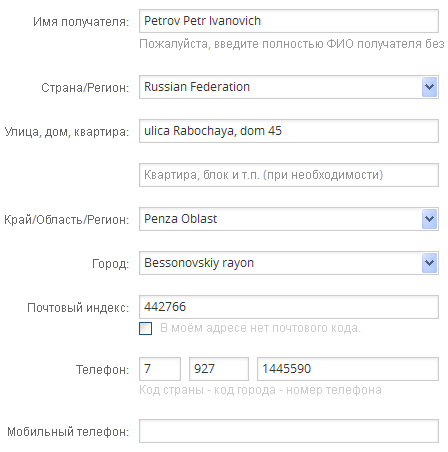 Shipping completion sample
Shipping completion sample 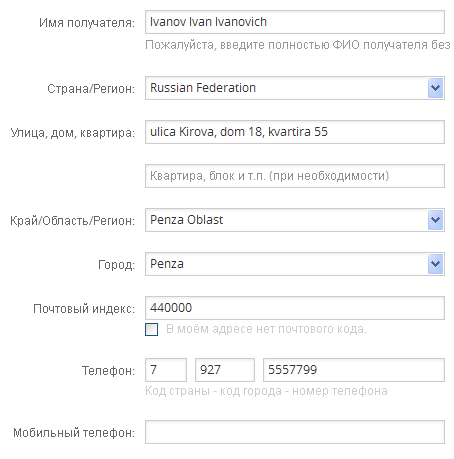 Shipping delivery sample
Shipping delivery sample Please note that the translation is correct. Cities, streets and other data do not need to be translated, but rather translate into transliteration. This can be done according to the table below, and we also provide the most popular websites that provide free translations online:
- http: //translate.meta.ua/translit/
- http://kitaj-pokupaj.ru/translit.html
- http: //translitru.net/
- http: //translit.net/
 Russian transliteration table
Russian transliteration tableThere are also some nuances in the application of Aliexpress, because of which the delivery address can not be saved:
- Check the correctness of the data writing, in the drop-down lists it is necessary to choose the offered one, and not to enter your data, in the fields with the index and the phone number there should be only digits,there should be no spaces anywhere;
- Clean the phone with special programs to remove debris;
- Check the stability of the Internet connection;
- Check if there are updates in the application and the half of the need to update to the latest version;
- If other functions are not working correctly in the application - restart the phone;
- If after the reboot the situation does not change - remove and install the application again.
For those who do not know where to fill the delivery and have already left the order card, we provide the online instruction.
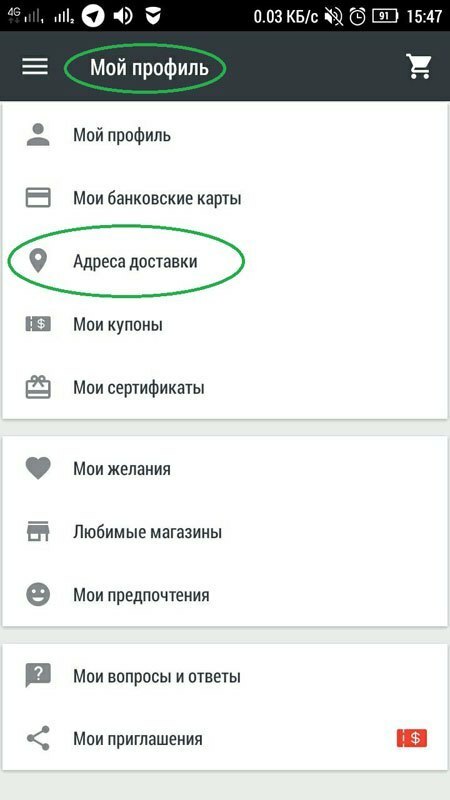 Example of filling out the delivery address in the mobile version of
Example of filling out the delivery address in the mobile version of 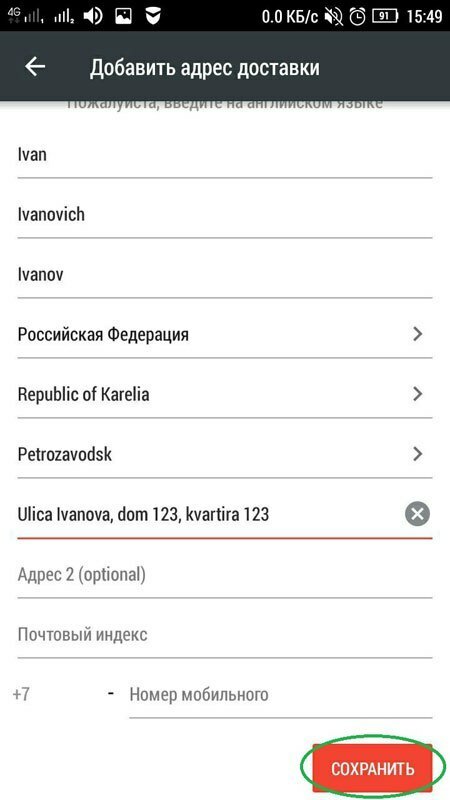 Example of filling the delivery address in the mobile version of
Example of filling the delivery address in the mobile version of 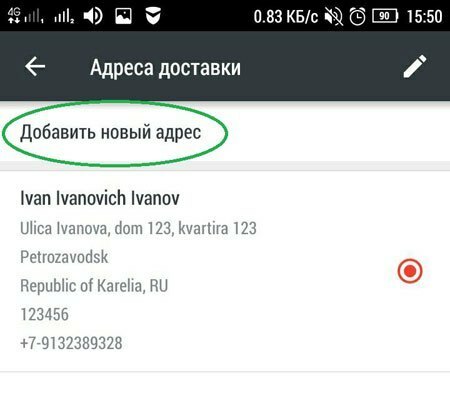 Example of filling the delivery address in the mobile version of
Example of filling the delivery address in the mobile version of Why the delivery address for the AIF is not saved: reasons for
You cleaned the browser history, checked the writing of all the characters, Save delivery address "does not save.
We delete everything again and we go through the procedure again:
- In the line where the arrow is on the right side, we do not insert the name, but choose from the drop-down list;
- Before every word and after it, remove spaces if they do not separate two words( in other words, all extra spaces);
- The numbers and numbers in the index and phone numbers are mandatory;
- The mobile phone line contains the international code as on the sample.
 Sample filling the mobile and landline phone
Sample filling the mobile and landline phone Once again, we save everything. If in the browser and in the phone it does not work for any cleaning and checks to keep the number - contact the support service working on the site around the clock.
