
Work on a personal computer has long been a necessary element of life, densely entered into both work and leisure.
Some people have their main job connected to the computer and in such a case they can no longer spend hours and days behind it.
Can vision deteriorate under such conditions? Unequivocally answer this question is not so simple, because the health of our eyes depends on a huge number of factors.
- 1. Why can vision deteriorate?
- 2. Prevention
- 3. Medications
- 4. Results of
- 5. Useful video
Why can vision deteriorate?
It's worth mentioning that the computer itself does not reduce visual acuity, contrary to the widely spread myth.
In the image of the monitor there is nothing clearly harmful to the eyes, and stories about certain harmful electronic rays are fiction and ridiculous horror stories.
Evolutionary eye has already adapted to long and monotonous reading of small text, so that small text on the monitor can not be a harmful factor either.
But how, then, to explain the fact that some people working at a computer are seeing worse? The fact is that although the radiation of this device is not harmful in itself, in the presence of other negative circumstances, it can act as an aggravating factor.
If a person is genetically predisposed to developing myopia, or if he is already sufficiently mature to develop symptoms of hyperopia, or if he has problems with the cardiovascular system, which complicates his vision.
In all these cases, working with a computer can aggravate and speed up the degradation of the visual organs.
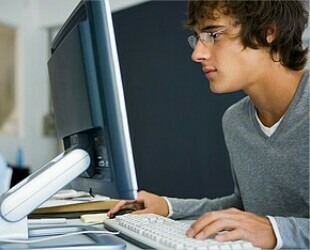
The blink mode when working with a computer differs from the usual, on the average the eye blinks three times less often in this case. This leads to its withering, which is the first negative factor.
Incorrect lighting, when either the screen is too bright compared to the background or vice versa, the environment is too bright compared to the screen, too unpleasant for the eyes.
In the first case, the eyes will become tired from the contrast, and in the second case the screen will glow and eyes will have to strain to view the image. All this leads to excessive overstrain of the eyes, the accumulation of their fatigue.
There are sensations of sand in the eyes, tension, vision "clouded".Finally, too long work also does not have a positive effect on the eyes.
In healthy people, this goes through a few tens of minutes after work is completed, but those who are predisposed to visual impairment, this is an aggravating factor for the accelerated development of eye diseases.
In this case, you need to treat the correct organization of work at the computer with more care and follow the recommendations below.
And to healthy people their performance does not hurt, because even without the risk of deterioration of eyes, the constant dryness in the eyes is not pleasant.
Prevention
Preventive measures for the correct organization of the workplace significantly reduce the chance of degradation of the visual organs, they are useful for the eyes and the body as a whole.

First of all you need to adjust the monitor. Set the refresh rate to 75 Hertz. On the Windows operating system, this is done in the monitor settings in the control panel.
Keep it clean, regularly wipe it from dust with a special napkin, they are sold in sets in computer stores.
Reducing the brightness of the screen in pursuit of a long time of work of a laptop or tablet is a bad idea.
Overexertion of eyes when trying to see a dim image is too high a price to save battery power.
Next, take care that the distance between your eyes and the monitor is large enough. It's not difficult to check this: you should see the corners of your screen with a direct look.
If they are out of sight, then move the monitor away or away from it. The optimal distance is 70 centimeters.
It is desirable to work at a computer in a sitting position, not to lie. The light source should not be behind the screen if it is the only one in the room.
Once a hour stand up because of the monitor and do an easy charge. It's enough to just move your hands and feet, walk around the room, do some breathing exercises.
Also try to blink at this time as often as possible, so that your eyes are moistened. More moisturizing contributes to the intake of the optimal amount of fluid in the body.
Do not work at the monitor at night, try to give yourself a full sleep in seven or eight hours.
Keep an active lifestyle, move more. This will increase the whole tone of the body, you will get tired when working in front of the monitor for much longer. Even such measures contribute to the normalization of cerebral circulation, and the health of your eyes directly depends on it.
It is not superfluous to hold regular gymnastics for the eyes. This includes exercises to change the focus of the look, as well as exercises to follow the moving objects.
For an adult, the maximum time for working with a computer and other electronic devices( phones, tablets) is no more than eight hours. Children 15-18 years old can work for 5 hours.
Junior students are allowed to spend at the computer no more than two hours. And preschoolers should not be allowed to use gadgets for more than 15 minutes.
This will protect their eyes from unnecessary stress, which is especially damaging during the formation of the eyeball.
In order not to damage your vision from the computer, you can also take advantage of the tips from the following articles:
- Eye drops from fatigue when working on a computer
- What if my eyes hurt while using a computer?
- How to choose the right glasses for working with a computer?

Medications
Do not forget about the need for adequate nutrition, which will satisfy the body's need for minerals and vitamins. For the eyes, vitamins A and B are especially important.
If your diet is scant and does not contain enough vitamins, then fill this gap with the consumption of pharmaceuticals. Well suited standard complexes, such as Revit or Complivit.

To moisturize the eyes, you can instill( several times a day) an artificial tear and similar preparations. If the visual acuity decreases, then you need to apply medications that match your diagnosis.
So, with myopia( the most frequent consequence of working with a computer) you will be helped by emoxipine, taufon, quinaks. But do not rush to start taking any medications at the first signs of impaired vision.
First, always consult a doctor - it is likely that you have become worse on the grounds of vitamin deficiency or normal overstrain, and then you do not need to undergo medical therapy.
If the visual impairment is too great and continues to worsen despite the observance of preventive measures, then only surgical intervention, correction of vision will help.
This picture shows the correct position of the body in which the eyes are not so tired from working behind the computer monitor:
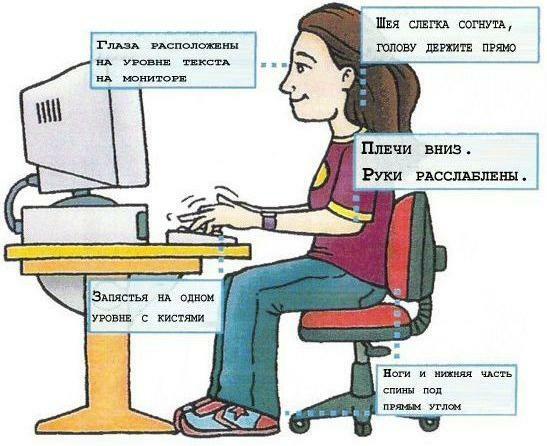
Results of the
The computer can not spoil the eyesight, it does not have any negative effect on the eyes, the radiation of its screen is ordinary light radiation, not unlike other light sources.
However, some features of the work behind it can lead to increased eye fatigue and their drying out. This is due to the fact that a person rarely blinks at work, sits too close and spends too much time at the screen.
If there is a predisposition to eye diseases, this may become a factor that encourages their development.
In this case it is important to strictly follow the rules of working at the computer, hold gymnastics for the eyes and do not let your eyes dry out. Then the computer for you will remain a safe and useful tool.
Useful video
We recommend to watch this video:
