You need to know what you need to know for successful execution of the order from the article with the most detailed recommendations.
Contents of
- How to order for Aliexpress?
- How to order for Aliexpress in Russian?
- How to order on Aliexpress: step-by-step instruction
- How to fill out the address on Aliexpress?
- Order for Aliexpress: country code
- How to order several products on Alyexpress?
- How to order from the phone?
- Order number for Aliexpress
- How to track an order?
- Order status for Aliexpress
- Frozen orders for Aliexpress
- How to pay for Aliexpress?
- Orders for Aliexpress: reviews of
- Video: Successful purchases with Aliexpress Home and beauty products, hair, manicure, accessories
- Video: The most successful purchase with Aliexpress
- Video: How to place an order for aliexpress? How do I fill in the delivery address for the aliexpress?
The first order for Aliexpress can cause some difficulties for the beginner. But you want any purchase to bring pleasure and satisfaction.
How to order for Aliexpress?
Before you get started, you need to register on the Aliexpress website.
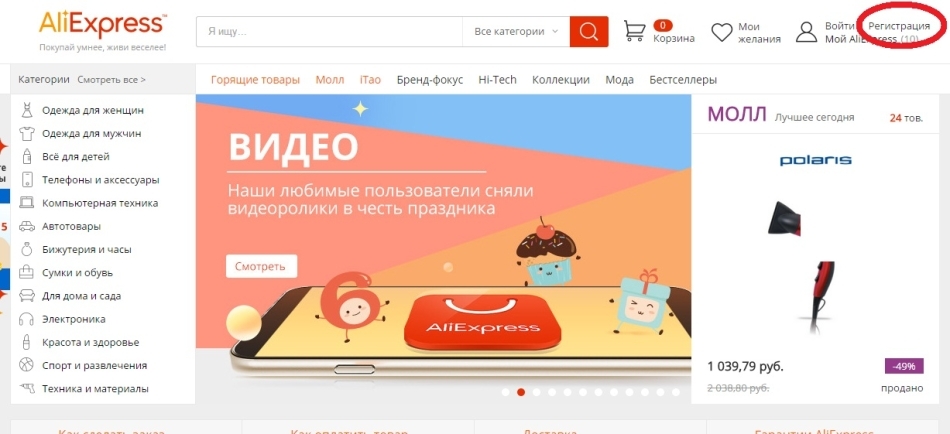 Register for Aliexpress
Register for Aliexpress After clicking on the registration, you will be asked to fill in the registration form:
- E-mail .Specify the real mail you are using. It will receive reports on orders, new promotions and notifications.
- What is your name .Here you can specify any name you like, or you can specify real data. The field is filled with Latin letters.
- Password and password confirmation .Password is better to specify complex, in order to protect the account from hacking. After all, after the payments made by the card, for example, your data will be saved. And by breaking your profile on the site, you can spend your money from the card. For complex passwords: use at least one uppercase letter, lowercase Latin letters, numbers, from 6 to 20 characters in all.
- The verification code is .Enter the code you see in the picture. If you can not accurately parse the code, then click " update ".
- Tick the " Free Membership on Aliexpress " box.
- Click " Create your profile".
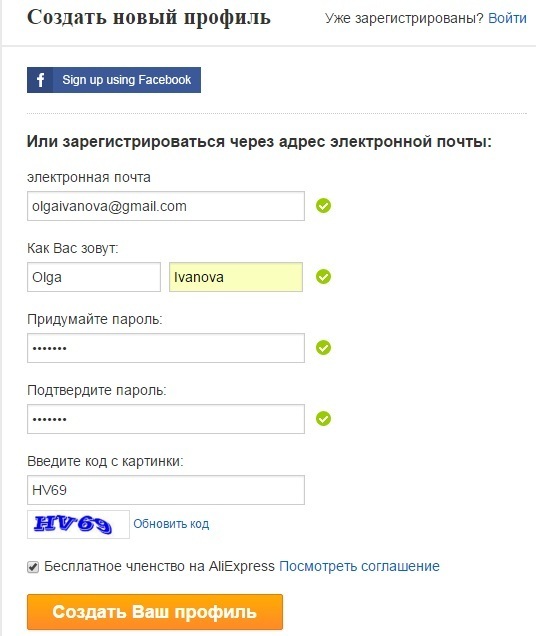 Creating profile on Aliexpress
Creating profile on Aliexpress After pressing the button " Create your profile" you will receive an email with an email to confirm your registration. Clicking on this link will redirect you to the next page. This will mean that you are registered.
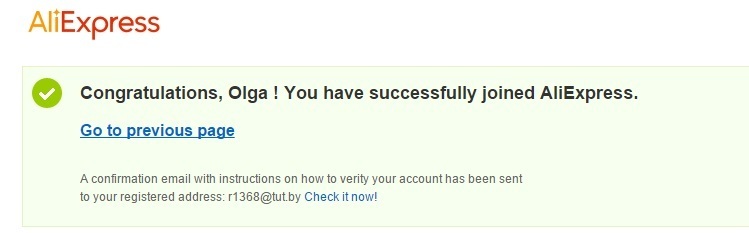 Profile on Алиэкспресс created by
Profile on Алиэкспресс created by Next you will see your profile. You can log into My Aliexpress .Here you will find the ability to track your orders, change password, delivery address, manage reviews, coupons.
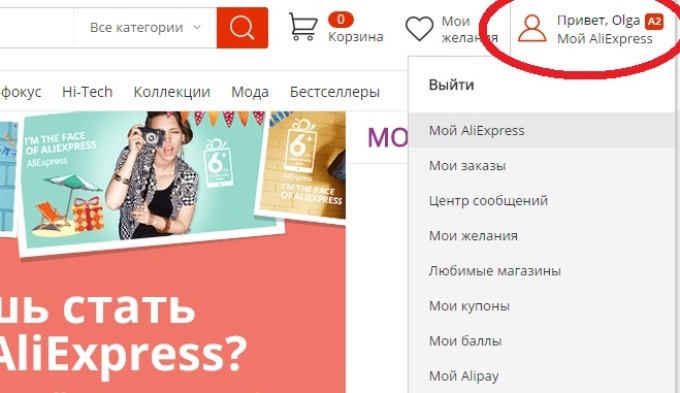 My Aliexpress
My Aliexpress 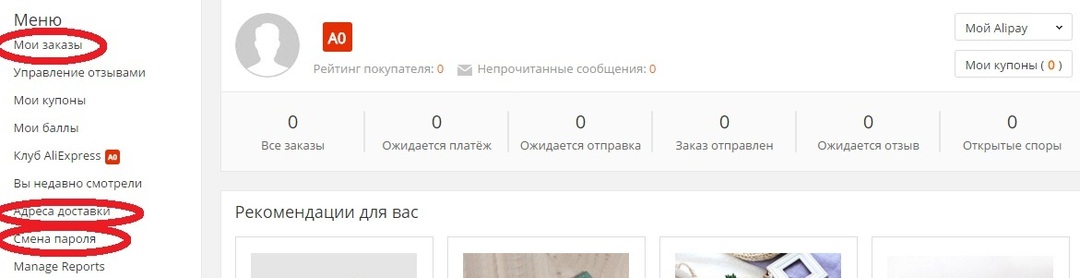 My Aliexpress
My Aliexpress IMPORTANT: After successful registration, you will have to directly order the goods. How to do it correctly, read on.
How to order for Aliexpress in Russian?
To make an order in Russian, you should go to the Russian version of the site Aliexpress.
In the next section, read the detailed instructions on how to make the first order.
How to order on Aliexpress: Step-by-step instruction
Login to your profile.
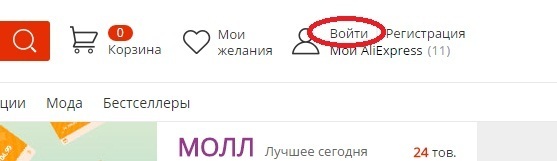 Log in to your profile on Aliexpress
Log in to your profile on Aliexpress Click on " Login " and fill in the fields. If you have forgotten your password, click " Forgot your password? . "And follow the instructions.
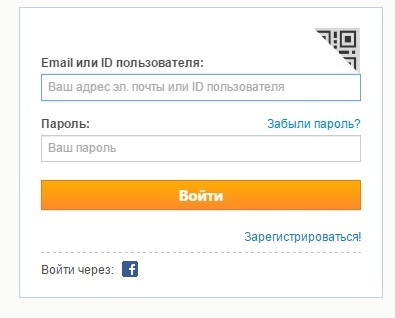
Product selection.
To make an order, you need to find the right product. How to do it read in the article How to find products on Aliexpress? How to search for brands on Aliexpress? How to buy on Aliexpress?
Add to cart.
This item can be skipped if you have definitely decided to make a purchase and want to do it right now. On this option, read the next paragraph.
What to check before adding to the shopping cart :
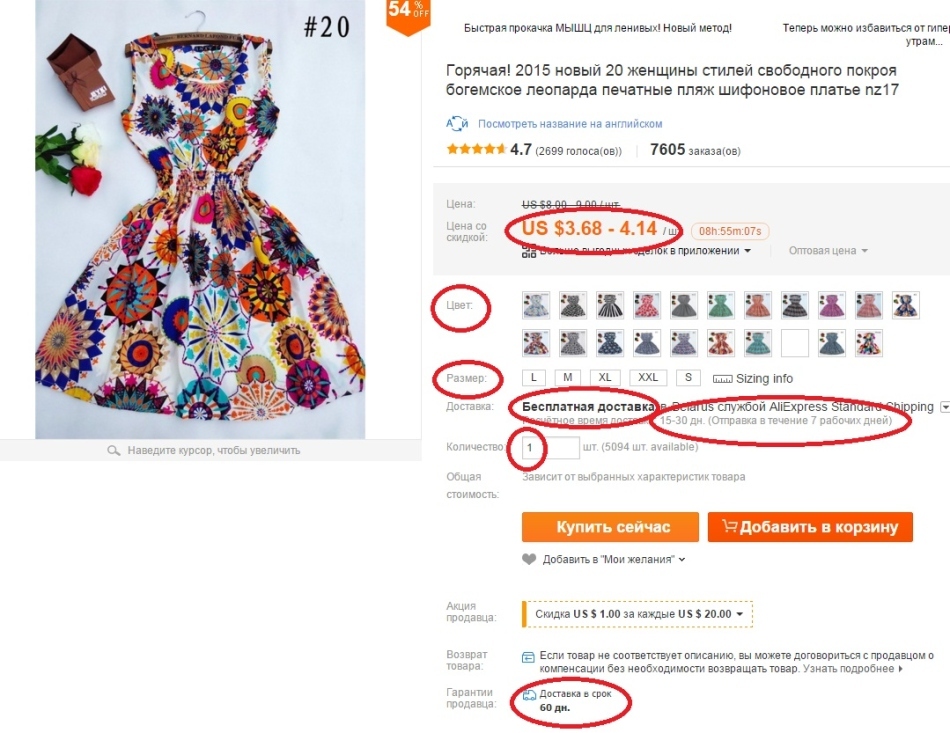 Selecting a product on Aliexpress
Selecting a product on Aliexpress - Selected color. As a rule, if there are several colors on the panel, it is possible to select the required one. Then you mark a tick and go further. However, sometimes even if there are several colors on the panel, there is only 1 color or the inscription " tell me colors ".
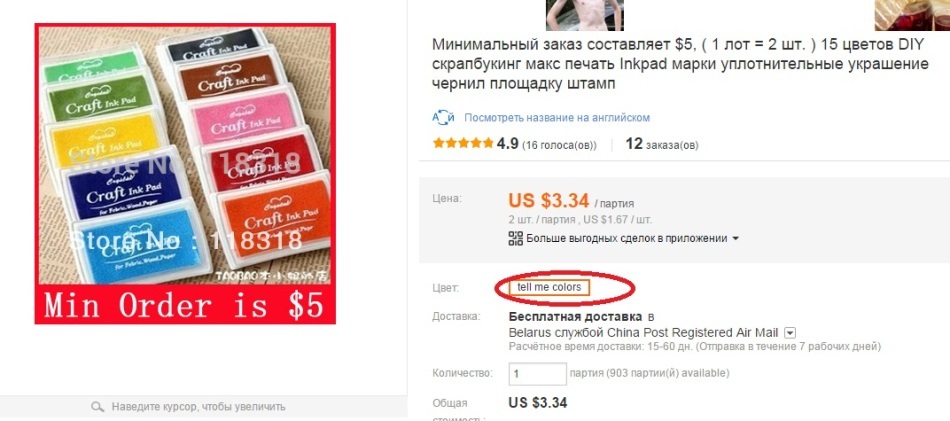 Choice of color for Alyexpress
Choice of color for Alyexpress In such a situation, you need to write a message to the seller when filling out the order form, that is, after pressing the button " Buy Now ".You can write to the seller in Russian, but write in English, using an interpreter if necessary.
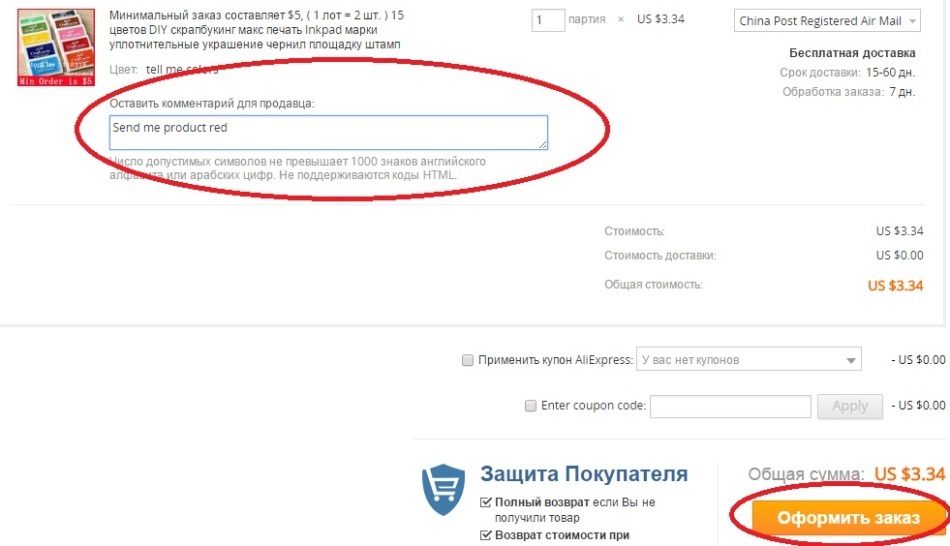 Message to the seller on Алиэкспресс
Message to the seller on Алиэкспресс - The size you selected. If you order clothes, then most likely there will be several sizes. Check the required size.
- Terms of delivery : cost and terms. Please note that delivery is free, if this is necessary for you. And be sure to pay attention to the delivery time. Some goods are delivered within 30 days, and some up to 60. See for yourself, are you ready to wait so long. Although the probability that the goods will come before the maximum period is very high. All these details, see the photo above.
- Amount of the goods .If you need to order several items, do not forget to specify it. How to order several products, read below.
- The total cost of .This cost will depend on the value of the product, its quantity and the cost of delivery. Sometimes the value of the goods is indicated from and to. And only selecting the size and color you will see the final cost. This situation applies to clothing.
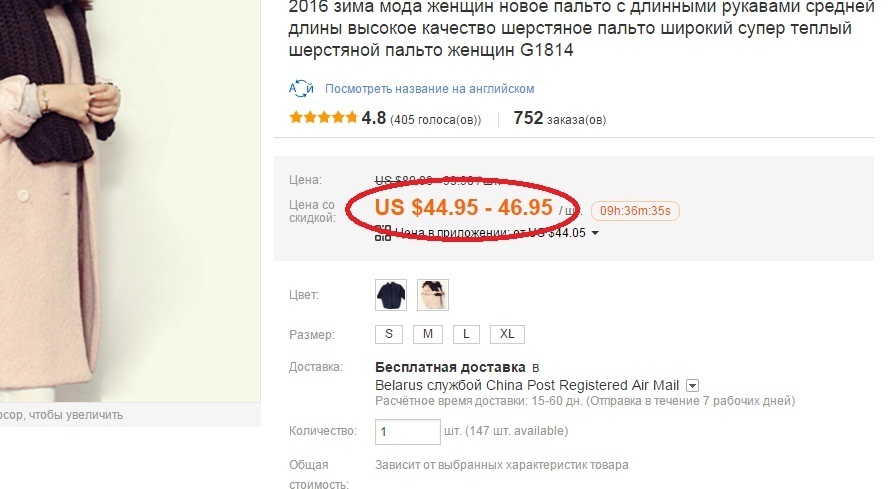 The price of the goods on Алиэйкспресс
The price of the goods on Алиэйкспресс 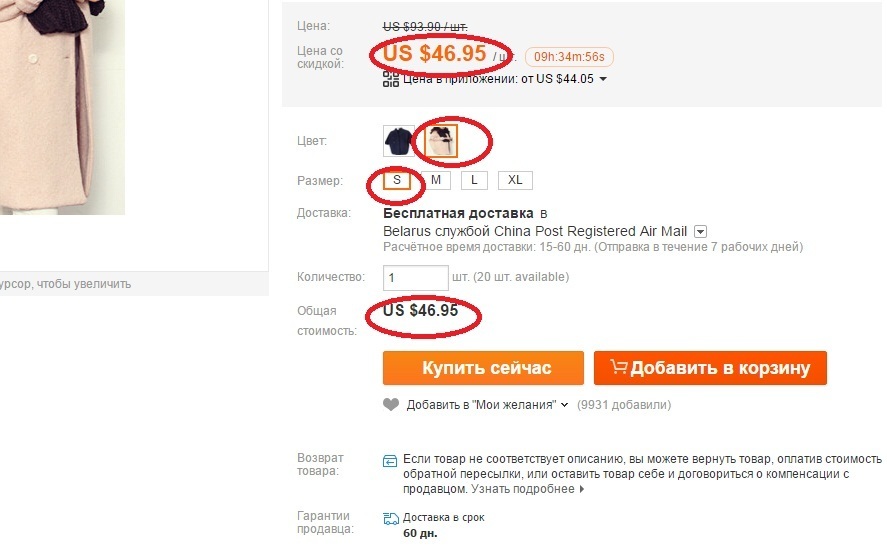 The total cost of the goods on Алиэйкспресс
The total cost of the goods on Алиэйкспресс I order an order.
You can proceed with placing an order through the basket if you followed the scheme from the previous subitem, or by pressing the button " Buy Now " if you are ready to make a purchase this minute. The meaning of ordering is the same. Simply making an order from the basket, you take one extra step: you go to the basket, click on the selected order and press the button to place an order. In this case, you check again the size, quantity, color, cost and delivery conditions.
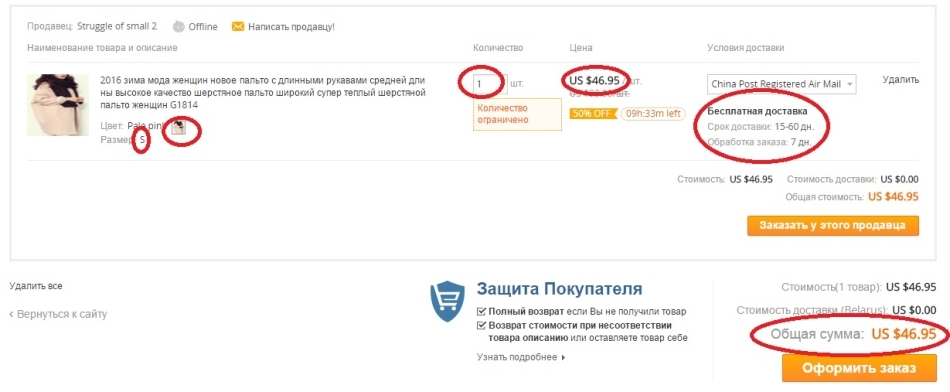 Checking the order before processing
Checking the order before processing If you make out an order through the button " Buy Now ", then you immediately see the order form and specify the delivery address( how to correctly fill the address read in the next sub-heading).
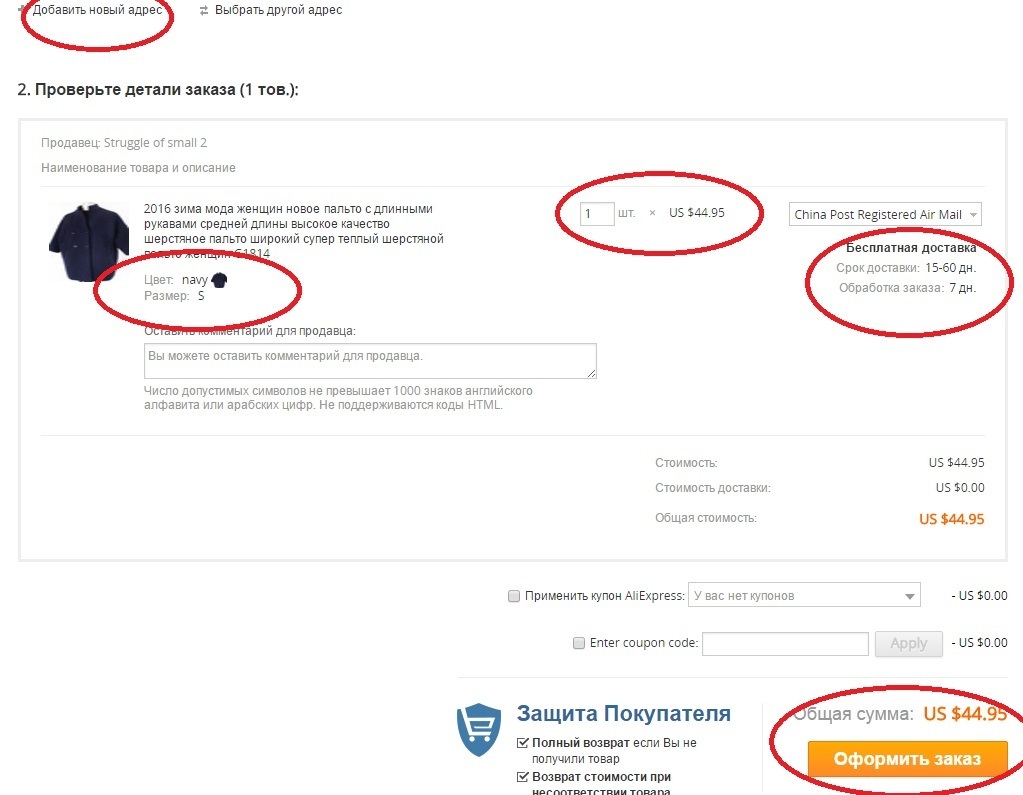 Making an order for Aliexpress
Making an order for Aliexpress Payment.
After you press " Place an order ", you will be taken to the payment page of the goods. How to pay for the goods you can read in detail in the article How to pay for a purchase on Aliexpress? Methods of payment for Aliexpress. How to pay with a Sberbank card?
After payment you will see the inscription " Payment received ", after which you will be redirected to the main page of the site.
From now on you can monitor the status of the order. Read about it below.
How do I fill out an address on Aliexpress?
On how correctly you fill out the address, it depends directly, whether you receive your parcel and in what time frame.
You will need to fill out the address when placing your order.
Or you can immediately fill the delivery address by entering your office.
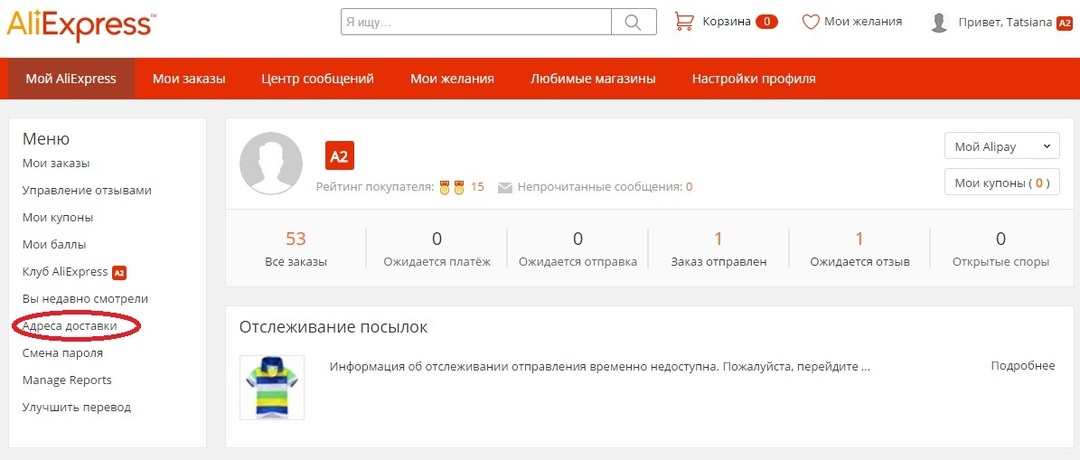 Where to fill the delivery address on Aliexpress
Where to fill the delivery address on Aliexpress Address filling rules:
- Name of the recipient .To be filled in as indicated in the Latin alphabet in your passport.
- Country .Choose from the list.
- Street, house, apartment .Street - write ul., House - dom, apartment - kv. If there is a case, then write korp.15/1.The street name must be in Latin. To correctly indicate the translation into Latin, you can use the translation in translit on a specialized site.
- Region, region, state and city select from the drop-down list.
- Zip code .Do not be lazy to find out your exact index. This will help your parcel to reach you sooner. Most likely, if the address is correct and the index is absent, the parcel will reach you, but the probability that it can even wander a month for your country is very high. If you do not know your index, use the official Russian mail site to find your index.
- Phone and mobile phone .In both columns you can specify your mobile phone with the code( the code is detailed below).
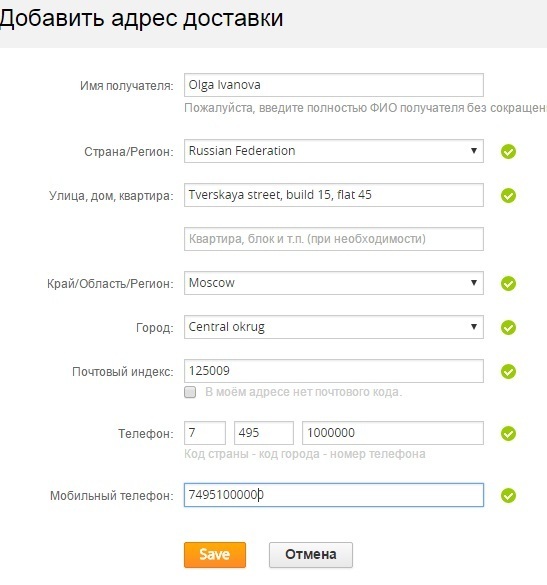 Correctly filled address on Aliexpress
Correctly filled address on Aliexpress Order for Aliexpress: country code
When filling out the phone number, you will need to provide the country code. These are the first digits of the full phone number.
IMPORTANT: The code of Russia is 7. The code of Ukraine is 380. The code of Belarus is 375
How to order several goods on Alyexpress?
To order several products at once, you need to add them all to the basket. Next, you open the basket and make out the general order. Aliexpress will calculate the total amount for all orders. You make one payment, choose one delivery address, and Aliexpress will then split the payment between sellers.
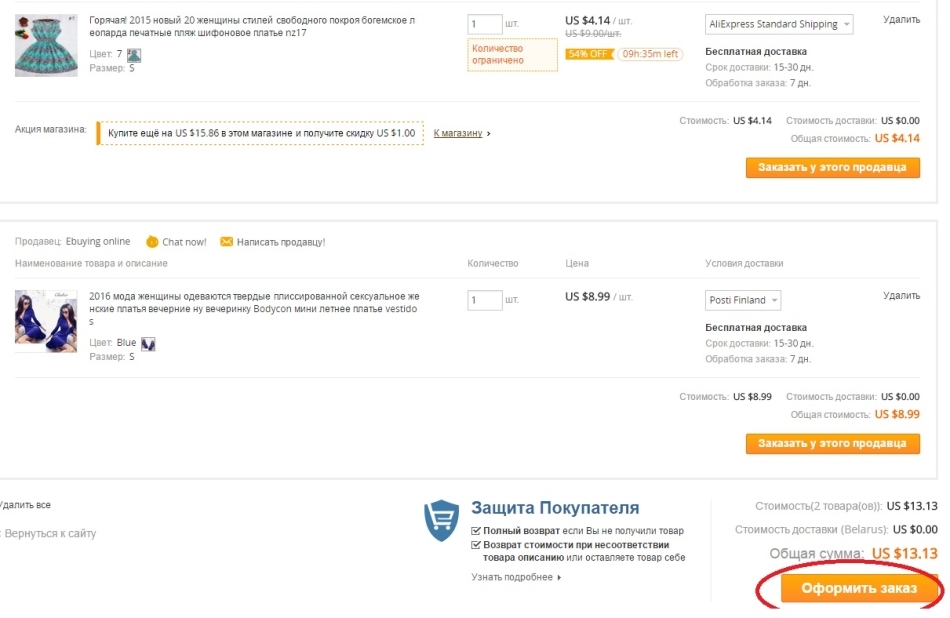 How to issue several products for Alyexpress
How to issue several products for Alyexpress What gives you the registration of the general order:
- Saves time, as there is no need to enter several payment times and place an order.
- You will still receive the parcels yourself, as the sellers are independent of each other and are not related.
- When ordering from one seller, you can contact him to get all the packages in one package. So you can track all your goods at once and go to the mail only once. But there is a possibility that the seller can not report something to the package. It will be difficult to argue and prove your case. In addition, sometimes there are situations when the goods do not reach the recipient. Therefore, when ordering a general, you risk not getting several products at once. If you are just too lazy to go to the post each time, you can wait until several parcels come and take them all at once.
Option number 2.
If you need to order several identical products, then you simply put the required quantity in the order form.
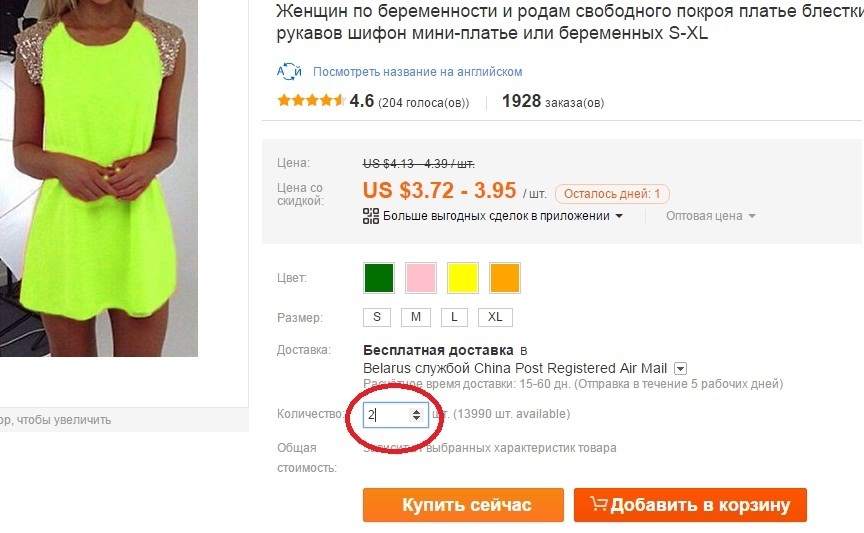
How to order from the phone?
In order to order the goods on AliExpress using the phone, you need to install the corresponding application. For the Iphone through the AppStore, for Android via PlayMarket, enter into the Aliexpress search. The official application can be installed on the phone from the website of Aliexpress here.
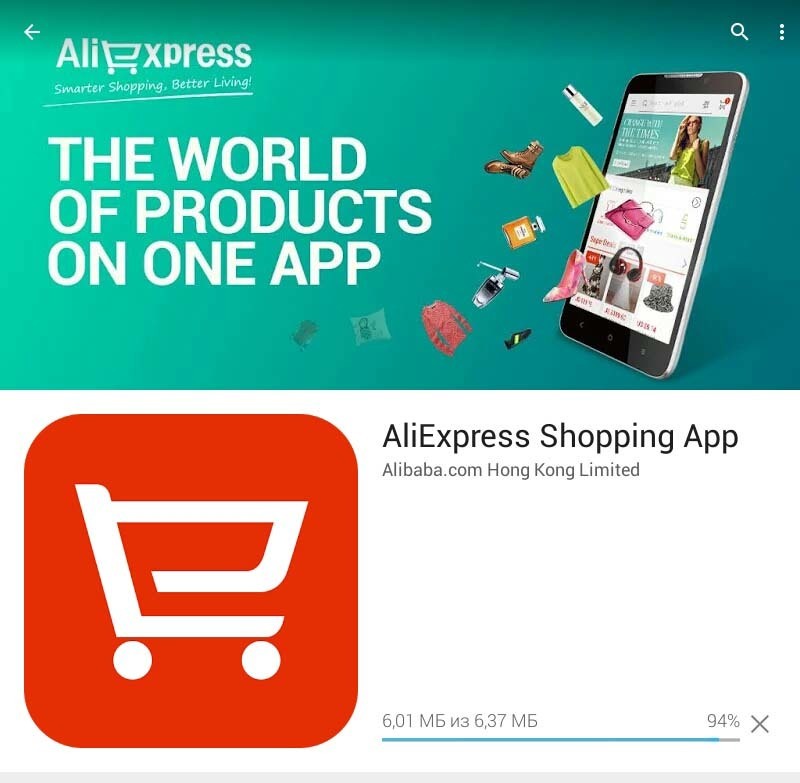 Official application Aliexpress for phone
Official application Aliexpress for phone The essence of handling the application of Aliexpress is the same as with the site. The difference is only in the interface.
Search the product in search, or in the category of products.
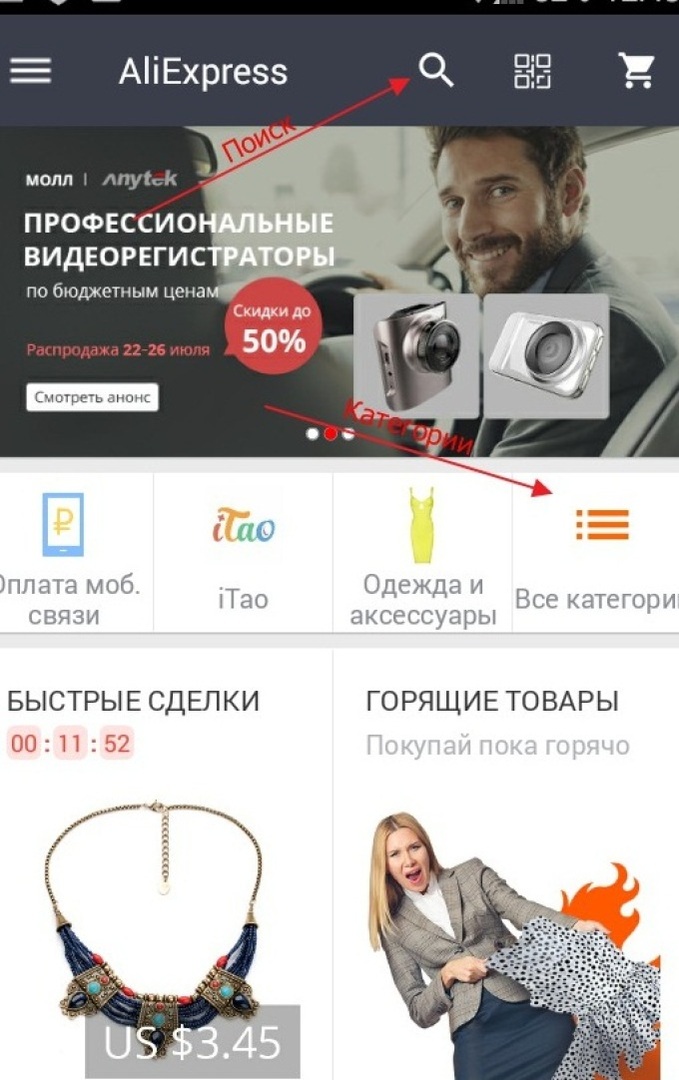 How to search for goods through the Aliexpress application for the phone
How to search for goods through the Aliexpress application for the phone 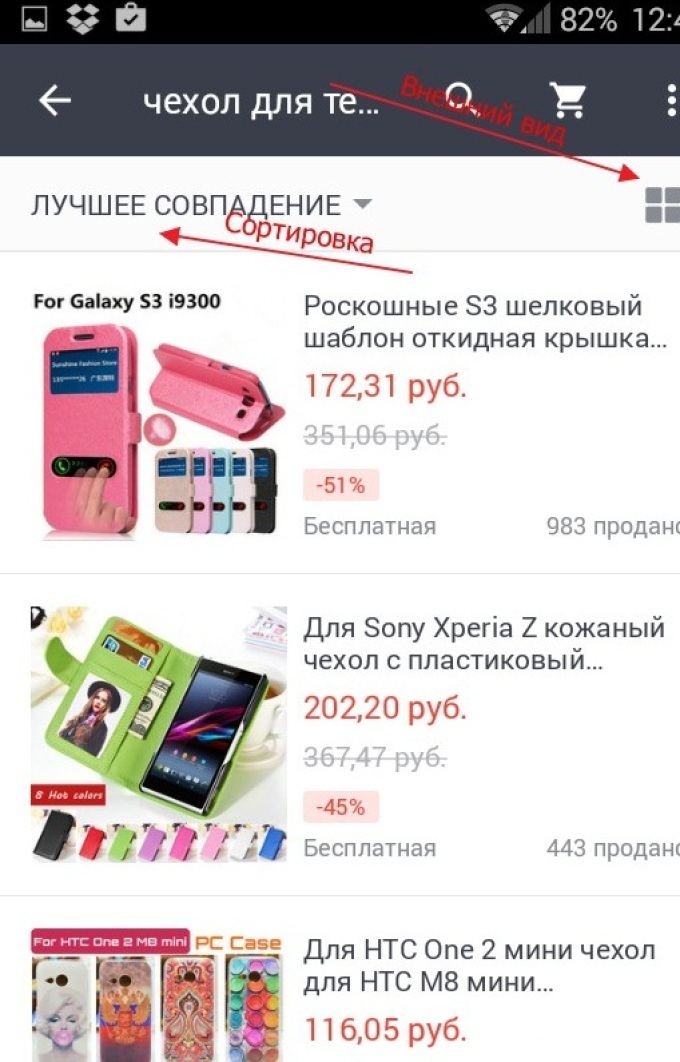 How to sort goods through the Aliexpress application for the phone
How to sort goods through the Aliexpress application for the phone Once you find the product, you will also read its description, shipping conditions and reviews.
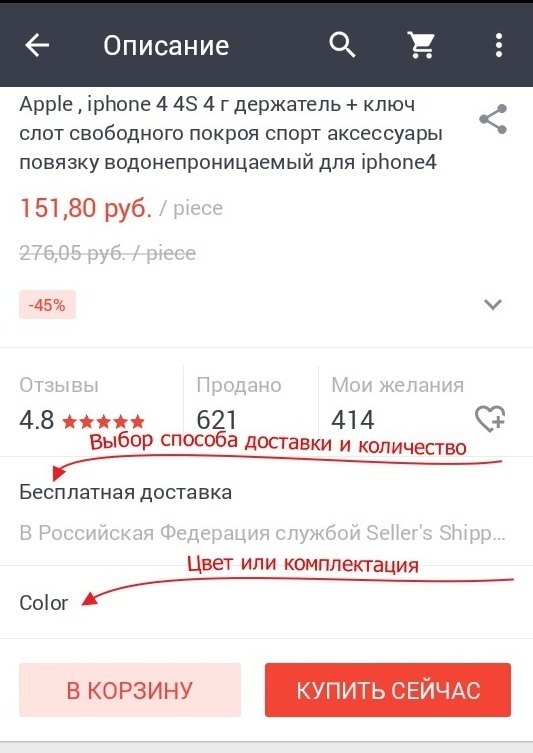
After selecting the product, add it to the basket. And from the basket make payment. You can bypass the process without the recycle bin by pressing " Buy Now ".
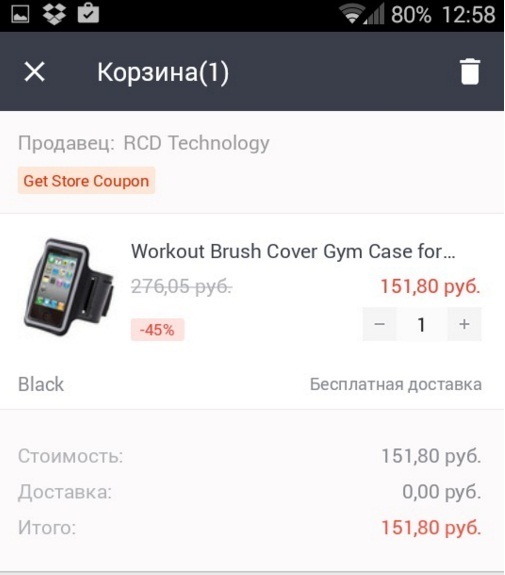
This is how the payment window looks.
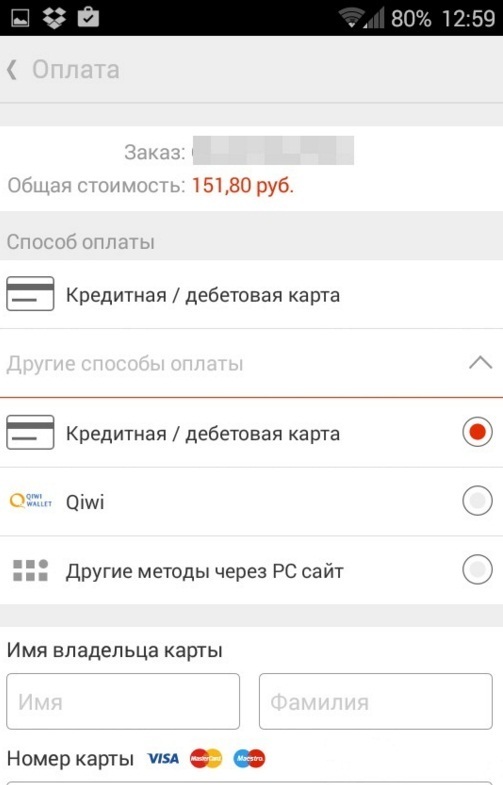
By pressing " Pay now " you will see a thank you for the purchase.
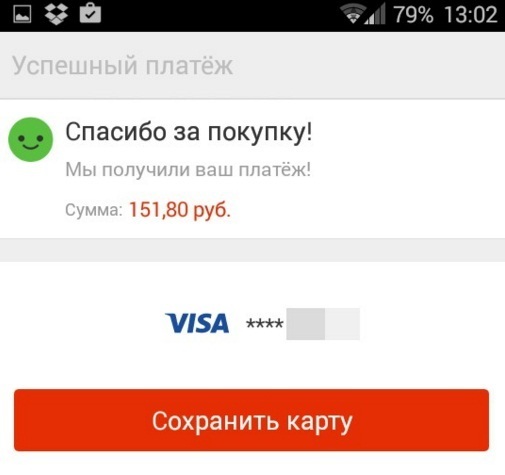
Order number for Aliexpress
As a beginner, you can confuse the concepts of " order number " and " number of the "( track number).
The order number.
The order number is the number of any order generated on the site. Even if you did not make a payment, the order will have a number.
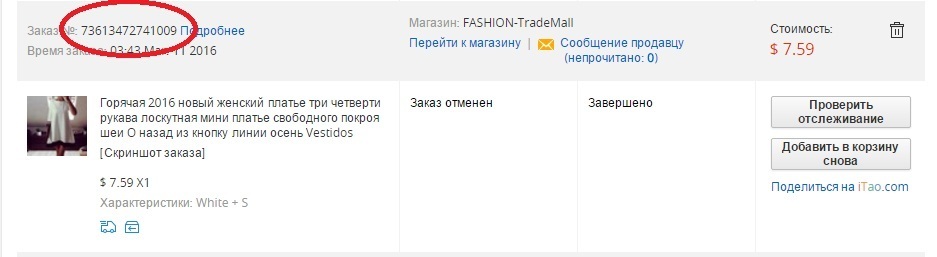 Order number on Aliexpress
Order number on Aliexpress In fact, the order number for the buyer is only needed in case of some problems with sending and contacting customer support. The seller actively uses the order number to identify your order. Number of parcel / track number.
This number is very important for the buyer. It is formed by the postal service when you send the goods. Therefore, the seller will indicate this number only after sending the goods. It is this number that gives the buyer an opportunity to learn about the location of the parcel. To see the track number, you need to " More " view the order.
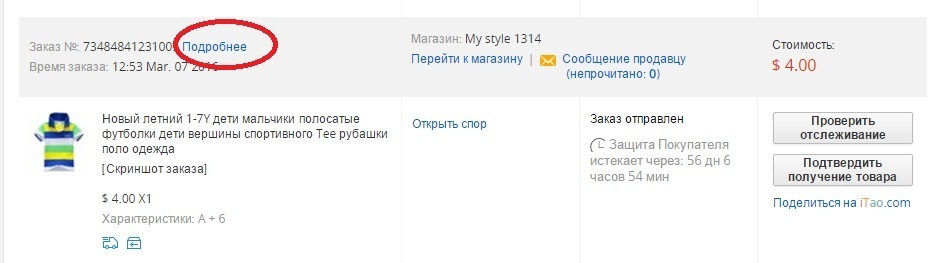 More information about ordering on Aliexpress
More information about ordering on Aliexpress 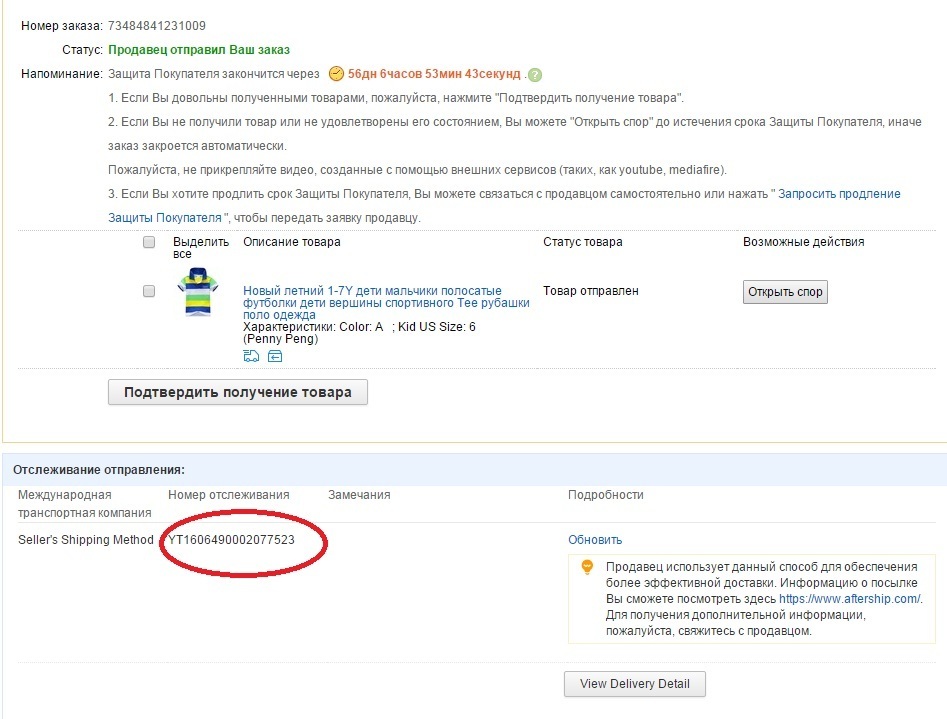 Track number on Aliexpress
Track number on Aliexpress Why do you need a tracking number in detail in the article How to track an order for Aliexpress?
How to track an order?
The issue of order tracking is described in detail in the article How to track an order for Aliexpress?
Order status for Aliexpress
Order statuses are assigned by the site and indicate which stage of processing or payment the goods are located in.
A payment is due.
This status is received after pressing the button " Checkout " and before payment is made.
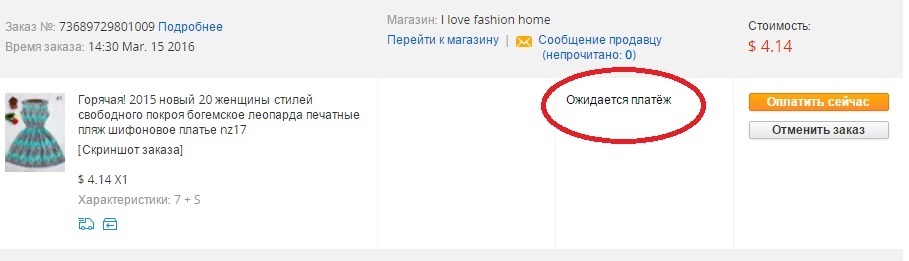 Status "Pending payment" on Aliexpress
Status "Pending payment" on Aliexpress By clicking on the order in detail you will see how much time you are paid for before the automatic cancellation of the order.
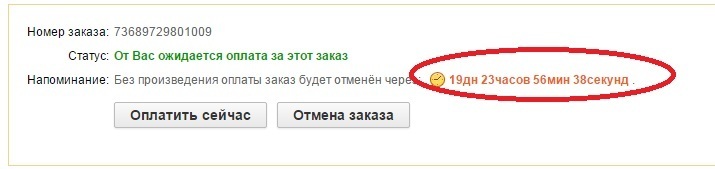
When the goods are in this status, there are only two ways: either pay for the goods, or mark the order.
The payment is verified.
This status will be from the moment of payment until the moment of payment verification by the site.this can last up to 24 hours.
The seller is processing the order.
This status appears after the site checks payment for the order.
After you pay for the goods, the order passes to the seller for processing. Clicking on the details of the order, you will see how long the seller has to send the goods. If the goods are not sent within this time, the payment will be automatically returned to you, and the order will be canceled.
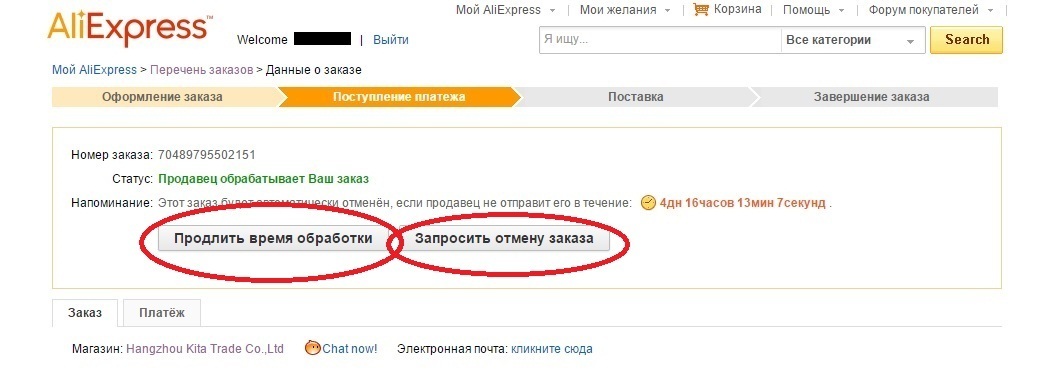 With this status, the order can either be canceled, or you can extend the processing time of the order. Well and at successful processing the order receives the status « the Order is sent «.
With this status, the order can either be canceled, or you can extend the processing time of the order. Well and at successful processing the order receives the status « the Order is sent «.
Order sent.
This status is obtained when the seller ordered the goods and gave you the tracking number. With this status, the delivery time of the goods begins.
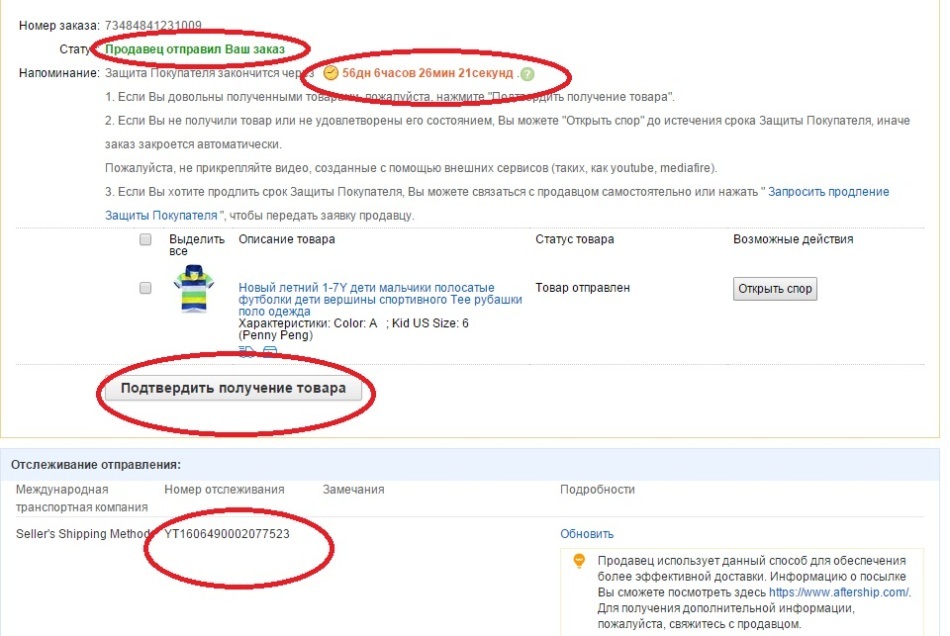 Status "Order sent" on Aliexpress
Status "Order sent" on Aliexpress The dispute or dispute is closed.
Read more about when such a status appears and what it means to read in the article Opening a dispute on Aliexpress. How to argue with Aliexpress? Aggravated dispute on Aliexpress
Frozen order.
Read more in the next sub-heading.
Completed.
The status appears either after you confirm receipt of the goods, or after you cancel the order.
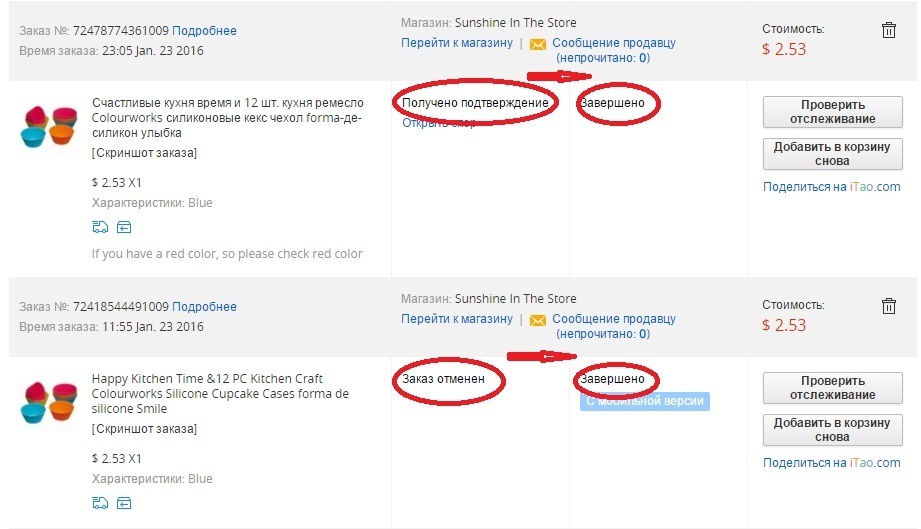 Status "Completed" on Aliexpress
Status "Completed" on Aliexpress Frozen orders for Aliexpress
Almost any order status can be changed to " Frozen order ".This means that the site of Alyexpress suggested that the seller is committing wrongful acts or engaged in fraud. This happens mostly after complaints from buyers to the seller.
You can not worry about the money spent. This procedure is done only for your benefit.
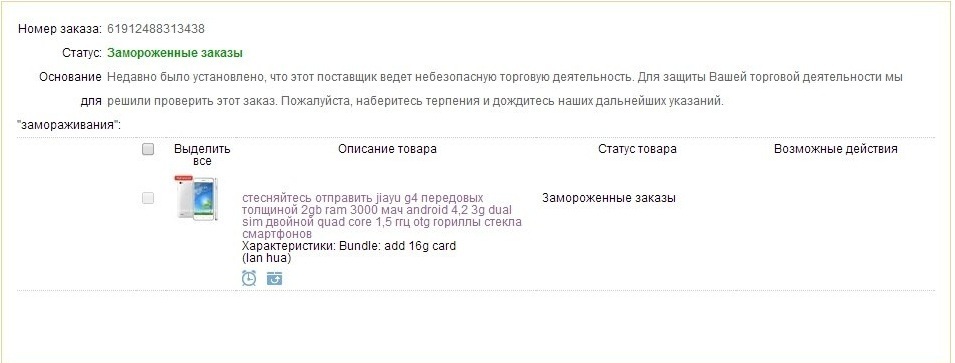 Frozen orders on Aliexpress
Frozen orders on Aliexpress Than this situation can end:
- You will be refunded when confirming the seller's dishonesty.
- Your product will continue to follow to you if the seller confirms its good faith.
The seller checks from 3 to 15 days. If the seller agrees with everything or quickly proves his innocence, then it will take 3-5 days for defrosting.
To verify at what stage the issue is resolved, go to the section of your payment and look at the status: either the reimbursement process is in progress or the funds have already been refunded.
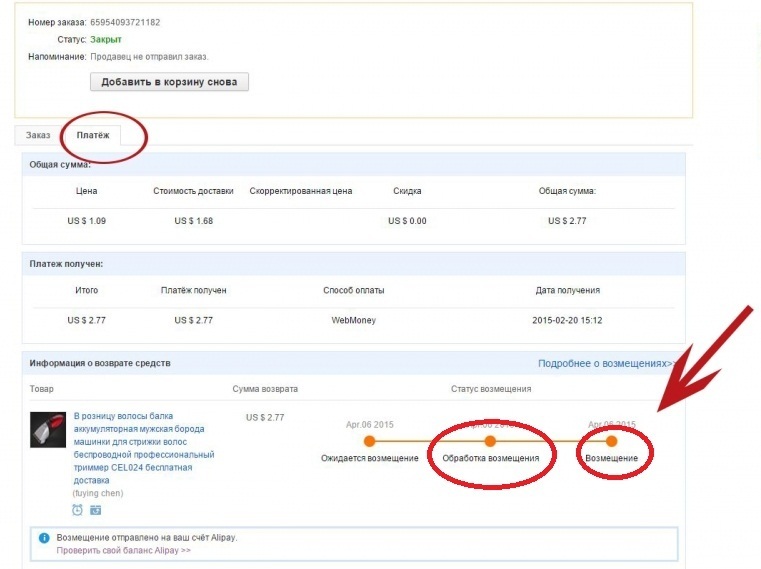 Refunds on Aliexpress
Refunds on Aliexpress IMPORTANT: Watch the product protection period carefully. Sometimes freezing leads to the fact that the period ends and automatically the goods are considered received, and the money passes to the seller. If the period ends, then extend it.
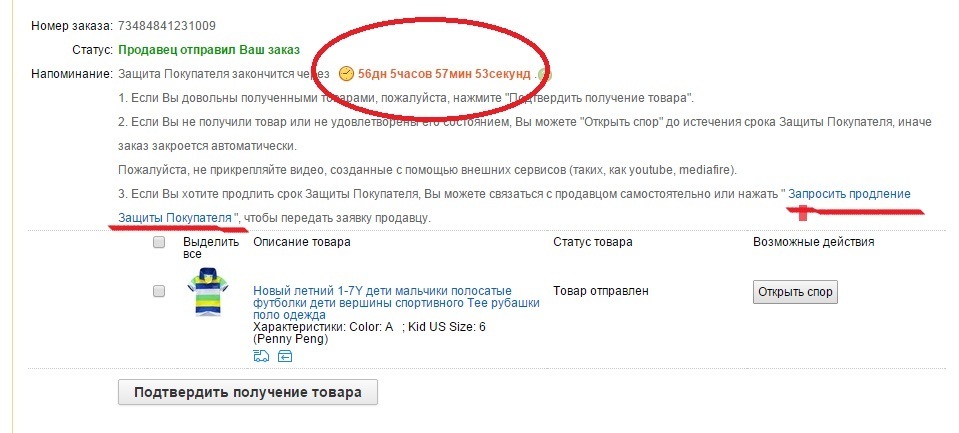 How to pay for Aliexpress?
How to pay for Aliexpress? Detailed instructions on how to pay for the goods, see How to pay for a purchase on Alyexpress? Methods of payment for Aliexpress. How to pay with a Sberbank card?
Orders for Aliexpress: feedback from
You can find feedback on orders for Aliexpress very contradictory: some will say that they constantly order and are always happy;others will talk about poor quality, wrong sizes and so on.
Tatiana, 26 years old: "I order for Alyekspress long ago, myself, my husband and child. All my orders were successful. Once I just did not guess the size for the daughters' jacket. I had to give it. The main thing is look at the seller's rating, carefully read the description of the product and ALL the reviews. There you will find many interesting things. "
Olga, 31 years old: "I tried to order three times. Once a dress, a second time a swimsuit, a third time a bag. All purchases were terrible. In two cases, the quality was disgusting. In the third case, the size was far from my expectations. Perhaps my mistake was that I only read the testimonials. "

In order for your purchase to be successful, do not ignore the advice on reviewing reviews, dimensional mesh and detailed product description. If you are not too lazy to study well each item, then probably you will be satisfied with your first purchase.
